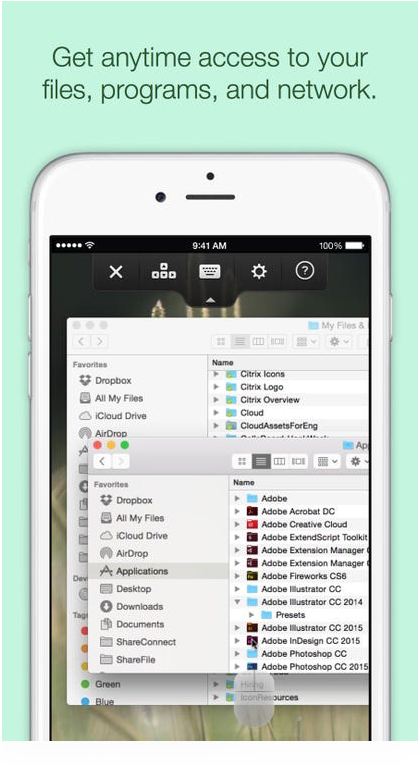
What is GoToMyPC?
GoToMyPC is remote support software that lets you access your work from anywhere, giving you access to your files, applications, and even your office network. This gives you everything you need to get your work done even while away from the office. GoToMyPC also assures you of secure connections every time, making sure that your work files and data remain safe within the network. The software is designed to provide maximum speed, security, and usability, making your remote work experience almost similar to working at your actual PC. To make things even more convenient, you can also log in using your iPhone, iPad, Android, or Kindle device, which you can connect via 3G, 4G, and Wi-Fi networks. Once connected, you can control your PC just like before, using mouse control, screen zoom, and full keyboard access.

What Services and Features Does GoToMyPC Offer
GoToMyPC offers a number of basic features that make it easier to access your computer remotely. To start, connecting is extremely simple. You can create desktop icons for each remote computer you access. So, all it takes is a double-click to connect to a work or home computer.
Inside your remote session, you can take advantage of a shared clipboard and remote printing utility. You can also drag and drop files between computers or use the included file transfer tool for moving large numbers of files.
One of the best things about GoToMyPC is that it includes mobile apps for Android and iOS devices. You can connect to a remote computer just as you would from a desktop imply use your finger to move the mouse around during the remote session.
Unfortunately, GoToMyPC does leave out a few useful features. There is no audio chat included in the software, which makes it difficult to use GoToMyPC for IT helpdesk applications (although there is a text chat tool). You also cannot record video of a remote session without installing a third-party tool.
Prices, Plans and Value for Money
GoToMyPC is surprisingly expensive for how simple the software is. Individual plans start at $35 per computer per month when paid annually.
If you have a small business team, you can create up to 50 user accounts at a cost of $66 per 2 remote computers per month. This Pro plan includes comprehensive reporting, but not advanced features like wake on LAN or user access management.
GoToMyPC also offers corporate accounts for businesses with at least 10 users, but pricing is by quote only.
Fast, easy, remote access from any device.View products
© Copyright 2022 All Rights Reserved.
Disclaimer: All the links on this page are 'affiliate links'. This means we will earn commission from every customer we refer from this website. Our reviews are honest, we wouldn't waste your time or put our reputation on the line by recommending anything we didn't fully believe in.

